手头一台服务器,采用nginx-1.2.3,本地测试nginx1.4.1搭配php5.3.25内存暂用率下降了不少,似乎与php-fpm有关,但考既然要升级php,顺便把nginx也升级到了最新稳定版。本次升级附带升级了部分已经提供了新版的lib库,故而相当于全新安装。
nginx升级
1、基础编译环境更新或安装
-------------------------------------------
yum -y install gcc gcc-c++ autoconf libjpeg libjpeg-devel libpng libpng-devel freetype freetype-devel libxml2 libxml2-devel zlib zlib-devel glibc glibc-devel glib2 glib2-devel bzip2 bzip2-devel ncurses ncurses-devel curl curl-devel e2fsprogs e2fsprogs-devel krb5 krb5-devel libidn libidn-devel openssl openssl-devel openldap openldap-devel nss_ldap openldap-clients openldap-servers make openssl*
-------------------------------------------
2、GD库相关升级
-------------------------------------------
yum -y install gd gd2 gd-devel gd2-devel
-------------------------------------------
3、pcre正则匹配库升级
-------------------------------------------
cd /usr/local/src
wget ftp://ftp.csx.cam.ac.uk/pub/software/programming/pcre/pcre-8.32.tar.gz
./configure --prefix=/usr/local/pcre
make && make install
-------------------------------------------
4、主角nginx升级安装
原先nginx安装在/usr/local/nginx 本次升级覆盖安装,覆盖前先备份整个目录(主要是网站配置文件的备份)
经过测试,zlib库无需再使用指定zlib源代码的方式附加在nginx编译中,直接使用yum安装的系统zlib库
cd /usr/local cp -R nginx nginx-back
cd /usr/local/src wget http://nginx.org/download/nginx-1.4.1.tar.gz
tar zxvf nginx-1.4.1.tar.gz
./configure --prefix=/usr/local/nginx --with-http_stub_status_module --with-pcre=/usr/local/src/pcre-8.32 --with-http_ssl_module --with-http_realip_module --with-http_image_filter_module --with-http_mp4_module --with-http_flv_module
cp -R /usr/local/nginx-back/conf /usr/local/nginx/conf
nginx升级完成,service nginx reload|restart nginx升级并启动完成
测试nginx版本
--------------------------------------------
/usr/local/nginx/sbin/nginx -v
--------------------------------------------
php升级
注意,原先版本的编译的扩展也需要重新编译
1、php依赖库安装
jpegsrc-v9安装,这个软件还不好找,本博客提供,信不过请绕道自查
------------------------------------------
cd /usr/local/src
wget https://blog.jjonline.cn/Upload/file/jpegsrc.v9.tar.gz
tar zxvf jpegsrc.v9.tar.gz
cd jpeg-9
./configure --prefix=/usr/local/libs
make && make install
------------------------------------------
libpng安装
-----------------------------------------
cd ..
wget https://prdownloads.sourceforge.net/libpng/libpng-1.6.2.tar.gz
tar zxvf libpng-1.6.2.tar.gz
cd libpng-1.6.2
./configure --prefix=/usr/local/libs
make && make install
-----------------------------------------
freetype安装
-----------------------------------------
cd ..
wget https://download.savannah.gnu.org/releases/freetype/freetype-2.4.12.tar.gz
tar zxvf freetype-2.4.12.tar.gz
cd freetype-2.4.12
./configure --prefix=/usr/local/libs #此处可能提示“make: Nothing to be done for `unix'.” 直接make即可
make && make install
-----------------------------------------
mhash、libmcrypt、mcrypt安装
-----------------------------------------
cd ..
wget "https://downloads.sourceforge.net/mhash/mhash-0.9.9.9.tar.gz?modtime=1175740843&big_mirror=0"
wget "https://downloads.sourceforge.net/mcrypt/libmcrypt-2.5.8.tar.gz?modtime=1171868460&big_mirror=0"
wget "https://downloads.sourceforge.net/mcrypt/mcrypt-2.6.8.tar.gz?modtime=1194463373&big_mirror=0"
tar zxvf libmcrypt-2.5.8.tar.gz
cd libmcrypt-2.5.8
./configure --prefix=/usr/local/libs
make && make install
cd libltdl/
./configure --prefix=/usr/local/libs --enable-ltdl-install
make && make install
cd ../../
tar zxvf mhash-0.9.9.9.tar.gz
cd mhash-0.9.9.9
./configure --prefix=/usr/local/libs
make && make install
cd ..
-----------------------------------------
添加lib库查询变量
-----------------------------------------
vi /etc/ld.so.conf
添加
/usr/local/libs/lib
启用
ldconfig
-----------------------------------------
tar zxvf mcrypt-2.6.8.tar.gz
cd mcrypt-2.6.8
export LDFLAGS="-L/usr/local/libs/lib -L/usr/lib"
export CFLAGS="-I/usr/local/libs/include -I/usr/include"
./configure --prefix=/usr/local/libs --with-libmcrypt-prefix=/usr/local/libs #此处若提示“You need at least libmhash 0.8.15 to compile this program.” 将上述安装mhash步骤中的--prefix参数去掉,编译到默认的/usr/local/lib中
make && make install
openssl升级
cd ..
wget https://www.openssl.org/source/openssl-1.0.1e.tar.gz
tar zxvf openssl-1.0.1e.tar.gz
./config --prefix=/usr/local/libs #命令比较特殊!!!!
make && make install
-------------------------------------------
编译php
-------------------------------------------
编译前将原先的php备份
某些找不到mysql相关lib的错误,请:
ln -s /usr/local/mysql/lib/libmysqlclient.so.18 /usr/lib64/ #64位
ln -s /usr/local/mysql/lib/libmysqlclient.so.18 /usr/lib/ #32位
ln -s /usr/local/mysql/lib/mysql /usr/lib/mysql
ln -s /usr/local/mysql/include/mysql /usr/include/mysql
cp -R /usr/local/php /usr/local/php-back
cd ..
wget https://cn2.php.net/distributions/php-5.3.25.tar.gz
tar zxvf php-5.3.25.tar.gz
cd php-5.3.25
./configure --prefix=/usr/local/php --with-config-file-path=/usr/local/php/etc --with-config-file-scan-dir=/usr/local/php/etc/addons --with-libxml-dir=/usr --with-mysql=/usr/local/mysql --with-mysqli=/usr/local/mysql/bin/mysql_config --with-mysql-sock=/tmp/mysql.sock --with-pdo-mysql=/usr/local/mysql --with-iconv-dir --with-freetype-dir=/usr/local/libs --with-jpeg-dir=/usr/local/php/libs --with-png-dir=/usr/local/libs --with-zlib --with-libxml-dir=/usr --enable-xml --disable-rpath -enable-bcmath --enable-shmop --enable-sysvsem --enable-inline-optimization --with-curl --enable-mbregex --enable-fpm --enable-mbstring --with-mcrypt=/usr/local/libs --with-gd --enable-gd-native-ttf --with-openssl=/usr/local/libs --with-mhash=/usr/local/libs --enable-pcntl --enable-sockets --with-xmlrpc --enable-zip --enable-soap
make
make install
-------------------------------------------
最后复制php配置文件,并重新编译额外添加的模块,即可
本文参照张工博客部分内容
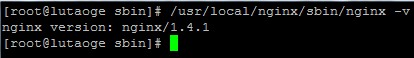
哟嚯,本文评论功能关闭啦~